Sometimes it feels like there just aren't enough hours in the day. Between deadlines, meetings, emails, and trying to maintain some semblance of work-life balance, we need all the help we can get. Enter AI productivity tools, aka your new digital assistants that are about to revolutionize the way you work.
As someone who has been working in the tech industry and constantly searching for ways to streamline my workflow and reclaim precious time, I've been curious about the world of AI-powered productivity tools. And what I’ve discovered is that the options available today are nothing short of game-changing. It doesn’t matter what your job is; whether you are a busy executive, a freelancer managing multiple clients, or you work in corporate, these AI tools can help you work smarter, not harder.
Why AI Productivity Tools Are Essential for Modern Working Women

I would like to take a moment and talk about why AI productivity tools have become absolutely essential in today's fast-paced work environment. As working women, we often find ourselves wearing multiple hats; we're project managers, communicators, creators, and problem-solvers all rolled into one. AI tools help us automate repetitive tasks, generate creative content, organize information, and make data-driven decisions faster than ever before.
The beauty of AI productivity tools lies in their ability to learn from your patterns and preferences, becoming more efficient over time. They're like having a super-smart assistant who never needs coffee breaks and is available 24/7 to help you tackle your to-do list.
The Top AI Productivity Tools That Will Transform Your Workflow
1. Notion AI: Your All-in-One Workspace Revolution
If you're looking for a tool that can truly do it all, Notion AI is your new best friend. I have personally been using Notion for quite some time now, and the brand-new Notion AI note-taking, project management, database creation, and AI-powered assistance combine all of these features into one platform. What sets Notion AI apart is its ability to help you brainstorm ideas, write content, summarize meetings, and even translate text, all within your existing workflow.
I've been using Notion AI for everything from planning editorial and content calendars to creating detailed project timelines. The AI can help you write job descriptions, create meeting agendas, and even generate creative campaign ideas when you're feeling stuck. For working women who need a centralized hub for all their projects and thoughts, Notion AI is incredibly powerful.
The collaboration features are also fantastic if you're working with a team. You can share workspaces, assign tasks, and keep everyone updated on project progress. Plus, the mobile app means you can capture ideas and update projects on the go.
2. Grammarly: Beyond Grammar Checking
While you might know Grammarly as a grammar checker, the AI-powered version has evolved into something much more sophisticated. It's now a comprehensive writing assistant that helps you communicate more effectively across all platforms, from emails to presentations to social media posts.
What I love about Grammarly is how it adapts to different writing styles and contexts. Whether you're crafting a formal proposal or writing a casual team update, it adjusts its suggestions accordingly. The tone detection feature is particularly useful for ensuring your emails strike the right note, especially when you're navigating delicate workplace situations.
If you want to ensure your communication is clear, professional, and impactful, Grammarly has become indispensable. It's like having an editor looking over your shoulder, helping you present your best professional self in every interaction.
3. Calendly with AI Scheduling: Smart Meeting Management
Meeting scheduling can be one of the biggest time drains in our workday. Calendly's AI-powered scheduling takes the back-and-forth out of finding meeting times. But it goes beyond basic scheduling. The AI learns from your meeting patterns and can suggest optimal meeting times based on your productivity patterns.
The tool integrates seamlessly with your existing calendar systems and can automatically detect when you need buffer time between meetings (you don’t want to skip lunch again, do you?). It also handles different time zones effortlessly, which is crucial if you're working with global teams or clients, as I do.
What's particularly helpful is the ability to set different types of meetings with varying lengths and requirements. You can have separate links for client consultations, team check-ins, and coffee chats, each with its own parameters and automatic follow-up sequences.
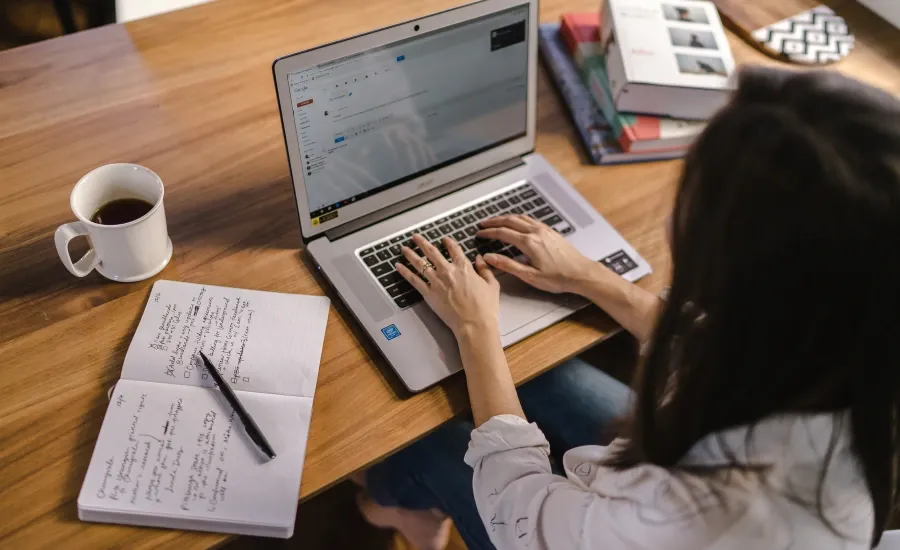
4. Otter.ai: Meeting Transcription and Summarization
How many times have you left a meeting and immediately forgotten half of what was discussed? Oh boy, can’t even count the times. However, the good news is that Otter.ai solves this problem by providing real-time transcription and AI-powered meeting summaries. The coolest thing about it is that it doesn't just transcribe; it identifies key topics, action items, and important decisions.
The tool integrates with Zoom, Google Meet, and Microsoft Teams, making it easy to record and transcribe virtual meetings. What's really impressive is how it can identify different speakers and create searchable transcripts that you can reference later.
For professionals who attend multiple meetings per day, having searchable, organized meeting notes is invaluable. You can quickly find that important piece of information discussed three meetings ago without scrolling through pages of handwritten notes.
5. Jasper AI: Content Creation Powerhouse
Whether you're creating marketing content, writing reports, or developing presentations, Jasper AI can help you generate high-quality content quickly. This tool is particularly powerful for professionals in marketing, communications, or any role that requires regular content creation.
Jasper AI can help you write everything from email campaigns to blog posts to social media content. What sets it apart is its ability to maintain consistent brand voice and adapt to different content types and audiences. You can train it on your company's tone and style, ensuring all generated content aligns with your brand.
The research capabilities are also impressive. Jasper can help you find statistics, create outlines, and even suggest headlines that are likely to perform well. It's like having a creative writing partner who never runs out of ideas.
6. Superhuman: AI-Powered Email Management
Email management is often one of our biggest productivity challenges. Superhuman uses AI to help you process emails faster and more efficiently. It learns from your email patterns to prioritize important messages and can even suggest responses based on the context of the conversation.
The tool includes features like email scheduling, read receipts, and the ability to undo sends. But what really makes it special is how it helps you maintain "inbox zero" without feeling overwhelmed. The AI can categorize emails, suggest when to follow up, and even remind you about important messages that haven't been responded to.
If you are among those who don’t unsubscribe from newsletters and end up receiving dozens or hundreds of emails per day, having an intelligent system to help manage the flow is crucial for maintaining sanity and productivity.
7. Zapier: Workflow Automation Magic
While not exclusively an AI tool, Zapier's automation capabilities, powered by AI, can save you hours of manual work each week. It connects different apps and automates repetitive tasks between them. For example, you could automatically save email attachments to Dropbox, create Trello cards from new emails, or sync data between different platforms.
The AI suggests automation workflows based on the apps you use and common patterns in your work. This means you don't need to be a technical expert to set up powerful automations that streamline your workflow.
Think about all those routine tasks you do daily that consume so much time, like updating spreadsheets, moving files, creating calendar events from emails. Zapier can handle these automatically, freeing up your mental energy for more strategic work.
How to Choose the Right AI Productivity Tools for Your Needs
With so many AI productivity tools available, it can be overwhelming to know where to start so as a professional who have tried pretty much all of them, here's my framework for choosing the right tools for your specific situation:
Assess Your Biggest Pain Points
Start by identifying the tasks that take up most of your time or cause the most frustration. Are you drowning in emails? Spending too much time on content creation? Struggling with meeting management? If you try tools without addressing your actual challenges, you will likely become overwhelmed.
Consider Your Work Style
Some tools work better for people who prefer centralized systems, while others are great for those who like specialized tools for specific tasks. Think about whether you want an all-in-one solution or prefer best-of-breed tools for different functions.
Evaluate Integration Capabilities
The best AI productivity tools play well with the systems you already use. Check whether potential tools integrate with your existing email, calendar, project management, and communication platforms.
Start Small and Scale
As I mentioned above, AI is here to make our lives easier and not overwhelm us. So, for starters, don't try to implement every tool at once. Choose one or two that address your biggest challenges, master them, and then gradually add others to your toolkit.
How To Maximize the Impact of AI Productivity Tools
Simply having these tools isn't enough. You need to use them strategically to see real productivity gains. Here are some best practices I've learned:
Set Boundaries

AI tools can be incredibly helpful, but they work best when you give them clear parameters and expectations. Take time to configure settings, create templates, and establish workflows that match your needs.
Regular Review and Optimization
Your needs will evolve, and these tools are constantly improving. Schedule regular reviews to assess whether your current setup is still serving you and explore new features or tools that might be beneficial.
Combine Tools Strategically
The real magic happens when you combine multiple AI tools to create seamless workflows. For example, you might use Otter.ai to transcribe meetings, Notion AI to organize and summarize key points, and Zapier to automatically create tasks in your project management system.
The Future of AI in Workplace Productivity
As we look ahead, AI productivity tools are likely to become increasingly sophisticated and integrated into our daily workflows. We're already seeing developments in predictive analytics, more natural language processing, and better integration between different platforms.
The key for working women is to stay curious and open to these evolving tools while being strategic about adoption. Not every new AI tool will be worth your time, but the right ones can truly transform how you work and help you achieve better work-life balance.
Your Next Steps To The World of AI
Here's how to get started and make AI productivity tools your powerful assistant:
Audit Your Current Workflow: Spend a week tracking how you spend your time and identify the biggest bottlenecks or repetitive tasks.
Choose One Tool to Start: Based on your audit, pick the AI tool that addresses your biggest challenge. Give yourself at least two weeks to fully explore its capabilities.
Invest in Learning: Take advantage of tutorials, webinars, and community resources to make sure you're getting the most out of your chosen tools.
Measure Your Results: Track how much time you're saving and what you're able to accomplish with your newfound efficiency.
Remember, the goal isn't to replace human creativity and judgment, it's rather to amplify your capabilities and free up mental space for the work that is important. These AI productivity tools are here to make you more effective, more creative, and ultimately more successful in achieving your professional goals.
The future of work is here, and it's incredibly exciting, and we are watching closely all the latest developments. By introducing these AI productivity tools to our workflow, we're positioning ourselves to thrive in it.
 THE WORKING GAL
THE WORKING GAL





